# Cargo - Heli Logging Revelstoke

# Synopsis
In your mission, you will be flying to various locations related to logging activities, including the logging decks and the processing mill, to deliver tools & supplies and move logs down to the mill. This will require precision flying and landing skills, as well as the ability to navigate through challenging terrain.
Helicopters are often used for logging operations because they can access remote areas that are difficult to reach by road or other means of transportation. They can also transport heavy loads of logs and supplies to and from the logging sites with ease.
Revelstoke is a city in southeastern British Columbia, Canada, located 641 kilometers east of Vancouver and 415 kilometers west of Calgary, Alberta. It is situated on the banks of the Columbia River, just south of the Revelstoke Dam and near its confluence with the Illecillewaet River. The area is known for its natural beauty, with the Monashee and Selkirk Mountain Ranges surrounding it.
# Mission Key Features:
Tool Delivery: Deliver supplies & tools to logging deck helipads.Logging Transport: Retrieve Logs from the logging sites and return them to the mill.- Mission Tasking responsive to scenery detection. If you don't have the Lakeview expansion installed, then you won't be tasked to area.
- Single player offline & Multiplayer online. Leaderboards and moving map available on the web.
# Requirements
| Type | Download |
|---|---|
| Aircraft Required | 1. H145 Base Pack (opens new window) and 2. H145 Action Pack (opens new window) Minimum Version Required: H145 Build 435. |
| Mission Required | Heli Logging Revelstoke (opens new window) by BlueEcko |
| Scenery Required | Heli Logging Revelstoke BC. CA (opens new window) by WingBoss |
| Scenery Optional (Recommended) | Heli Logging Revelstoke BC. CA - Lake View Addition (opens new window) by WingBoss |
| Scenery Optional (Recommended) | Glacier Helicopters Base - Revelstoke BC, CA (opens new window) by WingBoss |
# Installation
- Install H145 and H145 Action Pack. Follow the instructions here (opens new window)
Community\
hpg-airbus-h145
hpg-airbus-h145-ap
- Download the scenery (as well as the dependencies) and place them into your Community folder.
Community\
revelstoke-lakeview-scenery
revelstoke-logging1-scenery
revelstoke-mill1-scenery
revelstoke-glacierhp-scenery
wookie042-bush-and-backcountry-library
human-library-animated
esd-modellib-eolib
- Download the mission and place the folder into your Community folder.
Community\
hpg-airbus-h145-z-blueecko-missions
- You must now update the aircraft mission index This can be done using one of two methods:
Method 1:
- Open Hype Operations Center
- Visit the H145 aircraft page
- On the Indexed Missions section, select
Update. - The mission will now be visible in the list below.
- If your aircraft is currently running, you must Refresh the mission index by visiting
Tablet -> Aircraft -> Missions -> Libraryand selecting Refresh.
Method 2:
- Run the script at
Community\hpg-airbus-h145\Tools\Upate Mission Index.cmd - The mission file will be mentioned in the list and you will see a success indication at the bottom of the window. You may close the window.
- If your aircraft is currently running, you must Refresh the mission index by visiting
Tablet -> Aircraft -> Missions -> Libraryand selecting Refresh.
# Setup
You need to prepare a binding on your controller for TOGGLE YAW DAMPER:
Click: Clicking the button will attach or detach the cargo object, when you are in range of the object. Check the tablet status bar for confirmation.
# Start the mission
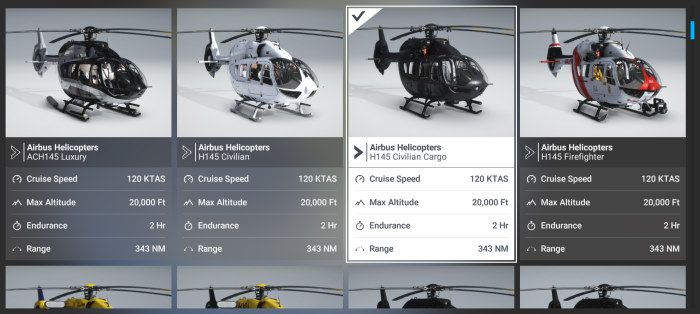
Fly this mission using the Cargo variant (Civil Cargo or Military Cargo) of H145. You may spawn at the mill or perhaps at the nearby Revelstoke Airport (CYRV).
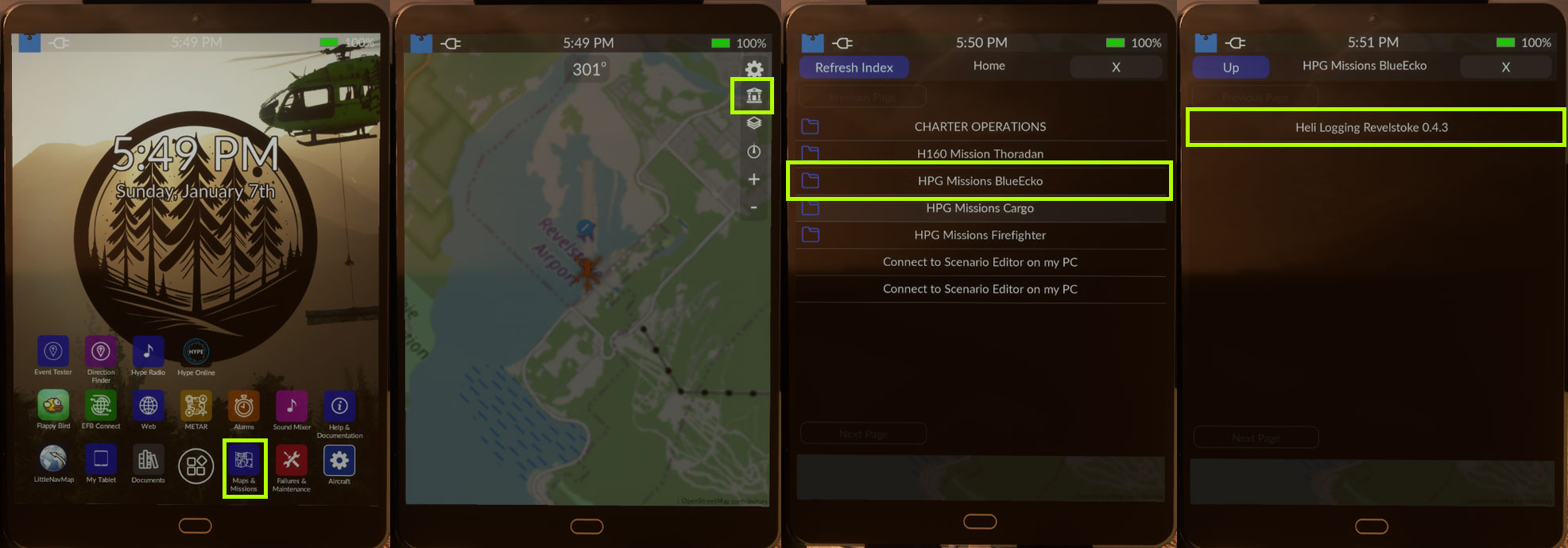
- Select the
Missionsapp on the tablet. - Select the Library section of the mission app. If you have a mission already in progress, you'll see a red Abort Mission button instead of the library. Aborting the mission will go back to the library.
- Navigate into the
HPG Missions BlueEckofolder - Select the
Heli Logging Revelstoke x.x.xmission.
# Mission Setup
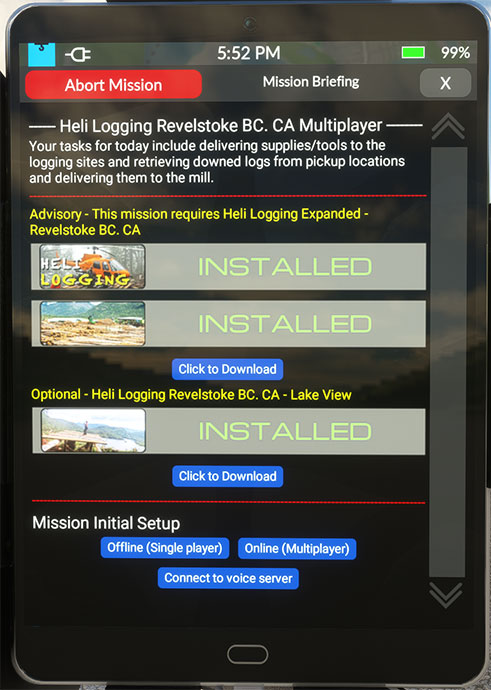
After you launch the mission you will see the following screen. The dynamic scenery detection will show Not Installed if you don't have the required scenery, and will check for the add-on lakeview scenery and enable additional sites if it's detected.
NOTE: If you follow the link, download and install the scenery your sim will need to be restarted for it to detect and load the scenery properly.
Once Checks are complete, you will need to decide if you want to play offline or if you will connect to the server and use a room there. Offline game play is single player only.
You can create and manage rooms at any time, by visiting Hype Multiplayer Management (opens new window).
When you choose to play online:
UserName: This is arbitrary and used as a friendly name to identify yourself. Defaults to your MSFS ATC call sign.Room: This is the room name selected when creating a room.Password: This is selected in theSecurityarea of the management website.
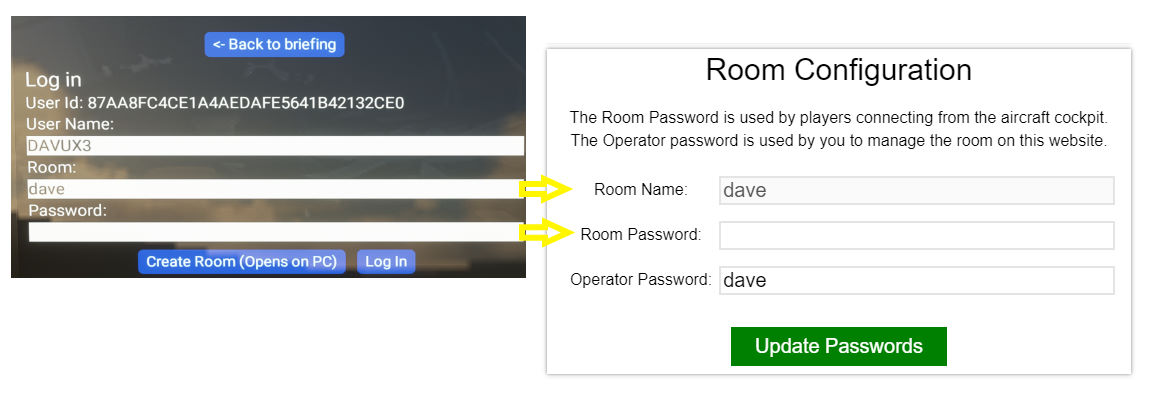
# Proceeding with the mission
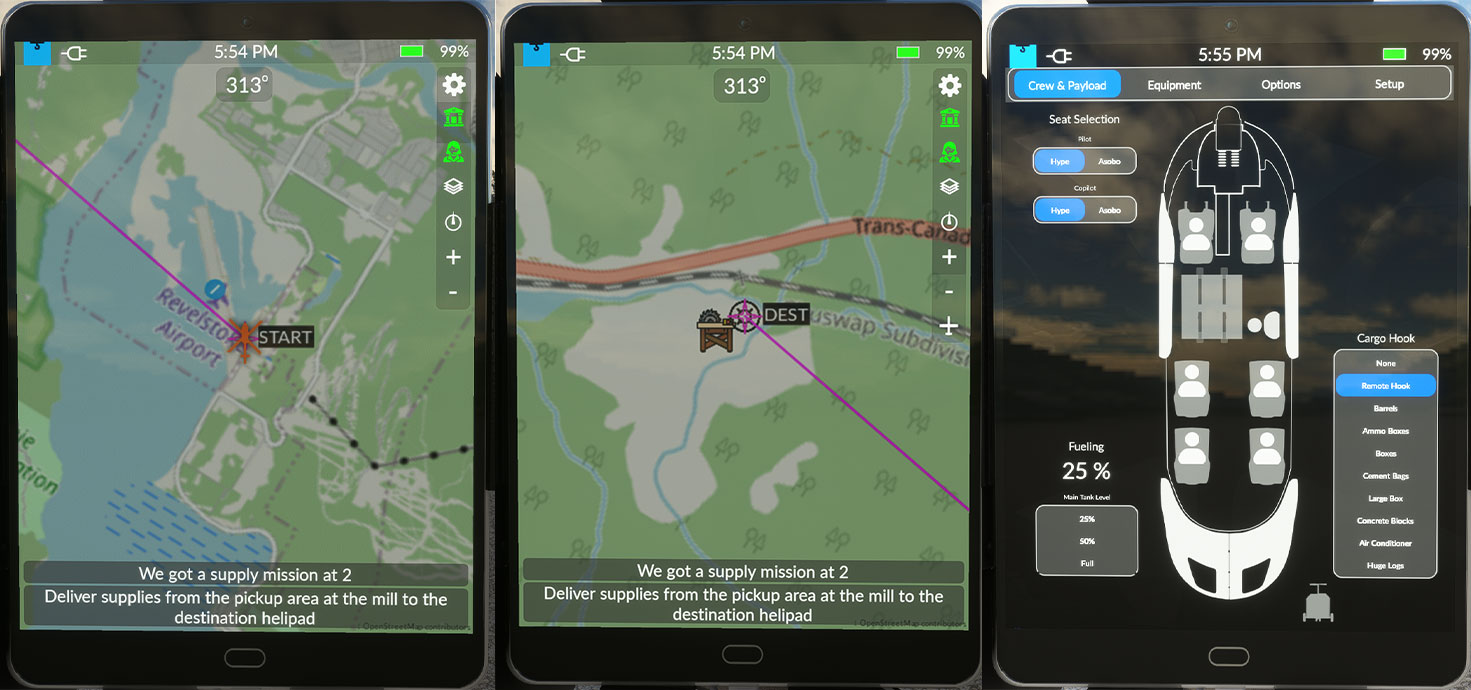
You'll need to select either Offline (Single Player) or Online (Multiplayer) and then mission tasking will automatically begin.
You should configure your helicopter before flight, you will want to assure "Remote HooK" is enabled and set your fuel accordingly. The Huge Logs Bundle is heavy, and you will not be able to lift with fuel weights too high. I recommend 25%.
Follow your track line to the cargo and complete your first run! After the cargo is released you will have one point added to your score and a new task will be randomly generated.
Now get to work. They're waiting for you.